I know – I got you with the money is not object, right? Well, oddly enough I’d still go with either the Kindle for $139 or the Nook for $149. For me it’s a no brainer.
If I was buying an eReader today and money was no object. What Would I buy?
Well, I’ve seen many people asking and here is what I think: (FYI I’ll skip all of the reasons that make an ereader good because many of them do the same basic stuff and have the same advantages. The tons of free books, the portability, etc.)
Generally speaking most eReaders do the same thing. The first thing I’ll say is to make sure what you want is in eReader – you’ll only be able to really use this for reading. Yes, many play music, take notes, and get on the internet but it not the primary function and not easily done. If you want that do with an iPad or other tablet device.
No matter which device you buy:
- No matter which device you buy make sure you get a reading light and a book style cover. A regular reading light will do instead of the more expensive one by the ereader seller. The cover is essential for the light and it makes it easier to hold the book in your hand/lap without it cramping.
- I know what the advertisements say about the battery life but what you can expect is that the battery will last through about one book. However, if you’re getting interrupted a lot and it switches off several times it may last less time or if you sit and read a book straight though it’ll last a bit longer.
- Keep in mind the ereaders are only good for reading. You don’t want to think you’re going to be doing anything other than reading on these – if you want that then get a tablet (like the iPad). Yes they play music and can get on the internet but the internet is slow and the music just kills your battery.
- Books are purchased on line and can be purchased at many retailers: BN.com (only for Nook devices), Amazon.com (only for Kindle devices), Kobo, Sony, Borders, Christianbook.com. If you buy from other than the book store where you purchased your device you’ll have to download it to a PC and transfer the file with a cord and generally a special program issued by that company.
- You can get gift certificates to any of the stores to be used for eBooks but right now Kindle is the only retailer that allows you to give a specific eBook as a gift. I’m not sure exactly how that works yet no one I know has used this feature.
- FYI – a fellow Kindle user & I were talking the other night & we agree the biggest disadvantage of an ereader is the ease with which you buy books. It’s TOO EASY to just buy & buy. Oh, that looks good – it’s only $10…. $200 later, huh? At a store you feel the weight while you’re lugging them.
- Both the Nook and the Kindle have a 3G option. I have the 3G Nook. In the last year, I’ve used it twice – both times just to see if it worked. Admittedly, I generally pre-plan so I’m rarely caught without a book or 200 to chose from. I also prefer to buy books from BN.com instead of on the Nook (that way I can get $$ back from eBates.)
I know the Nook color looks so nice, but I have my reservations. First, it’s backlit. What that means to me is that I’ll get a headache – the same as when I stare at the PC all day or a DS.
| Price | $149 | $139 |
| Connection | WiFi, Sideload | WiFi, Sideload |
| Screen Size | 7″ Screen | 6″ Screen |
| Cost per Book (there really isn’t much difference when you compare book to book.) | 0-15 | 0-15 |
| Read-to-Me | No | Absolutely |
| Screen Size | 7″ Screen | 6″ Screen |
| File Types | EPUB (including Non or Adobe DRM), PDB, PDF | Kindle, MOBI, PDF |
| What that means to you: | You can read books from most booksellers except Amazon.com. This will require either utilizing Sony Reader or Adobe Digital Editions software on your computer and then sideloading it onto your Nook.The Nook also works with many libraries – many states and local libraries now have eBook libraries and you can log-in on-line and borrow a book for two weeks. | You can read books from most booksellers except BN.com. However, you will require either utilizing Sony Reader or Adobe Digital Editions software on your computer, then using Calibre to transfer it from their ‘file type’ to a MOBI file, and then sideloading it onto your Kinde. I’ve not yet seen any libraries that support Mobi technology but, maybe? |
| Sharing | You may lend each book one time to one person for 14 days. You can copy one book to multiple devices. This is not to say that you can stick it online and let anyone use it. However, Nooks can share books between devices – we have 4 that share the books one of us buy. (You have to type in the credit card number it was purchased with and then all books with that number are welcome.) | You may lend each book one time to one person for 14 days. I’m not sure if you can copy files from on Kindle to another I don’t know anyone with two Kindles and has tried it… |
** Please, keep in mind that I only own a Nook I do not own a Kindle I have received input from Kindle users but do not know these things from experience. Please, bear with me if I’m wrong I apologize in advance. **
Either way, I’d say you have a good device. I’ve actually been thinking about grabbing a Kindle because there are a few books that Amazon has that BN.com doesn’t however, I won’t be giving up my Nook for anything!
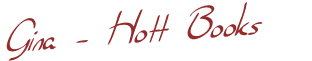

Cool post.
I <3 my Kindle but I would love a friend who will loan me their nook so I can try it out for several days and see if I can distinguish a noticeable difference.
One thing I do like about Amazon is their customer service. If you buy a book (on impulse or something) and within 10 days you realize you made a mistake, you can call for a full refund.
I feel ya on the book buying. I try to restrain my book buying. But that's easy when I'm constantly scoring free books 🙂
I'm against backlighting too 🙂
I hardly ever use my 3G aspect either. Most of the time I research the book online first and therefore purchase it on there.
One thing is for sure, I love eReading.
Sure real books are better but I love:
1. Traveling with it (if I decide I'm bored with what I'm reading or finish it, I can pick something else)
2. How it helps me be a better blogger (if an author contacts me, I can try the eBook for free instead of having them ship it to me and then discover it's not my deal)
This was an awesome overview! Thanks! I actually think if I decide to use something besides my phone to read e-books I'd choose an ipad….just got to save up the big bucks. LOL.
I love my Nook too! Wouldn't trade it for the world….